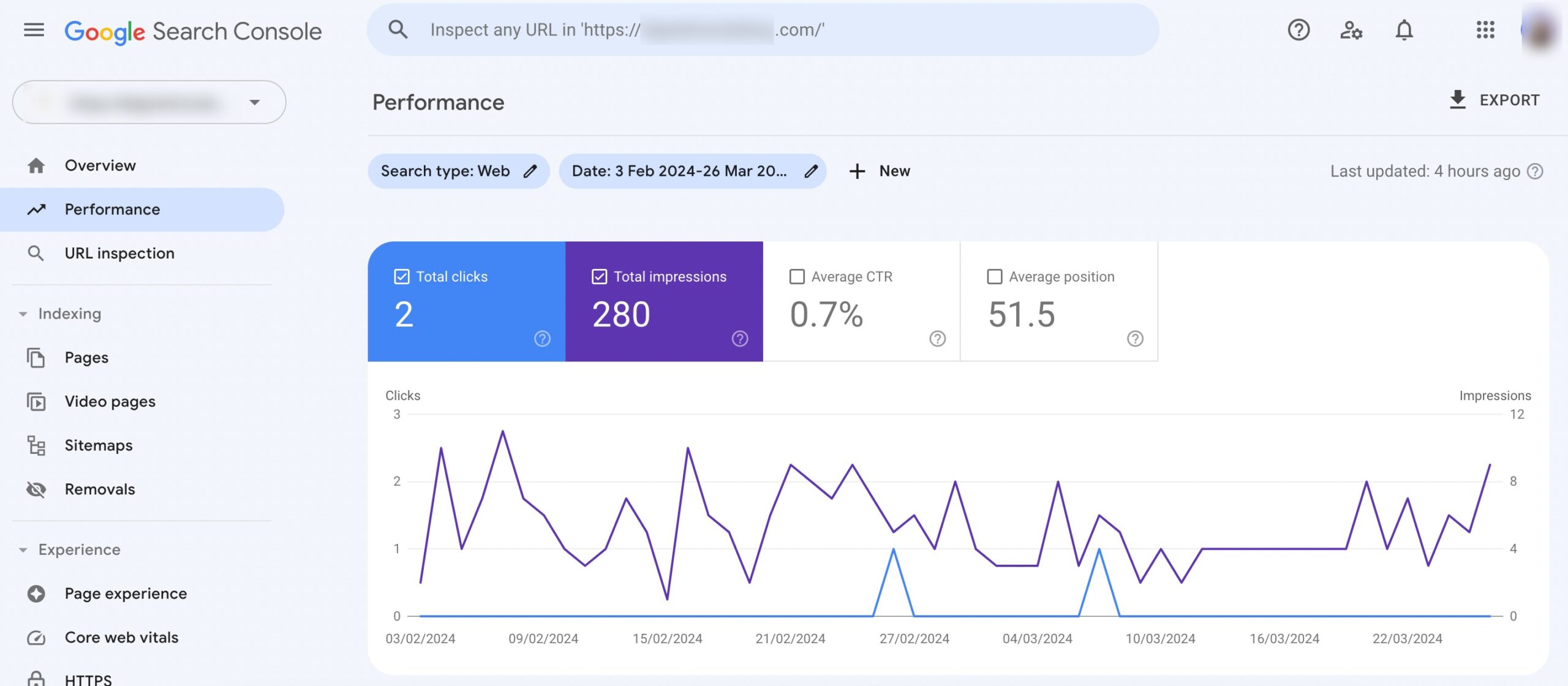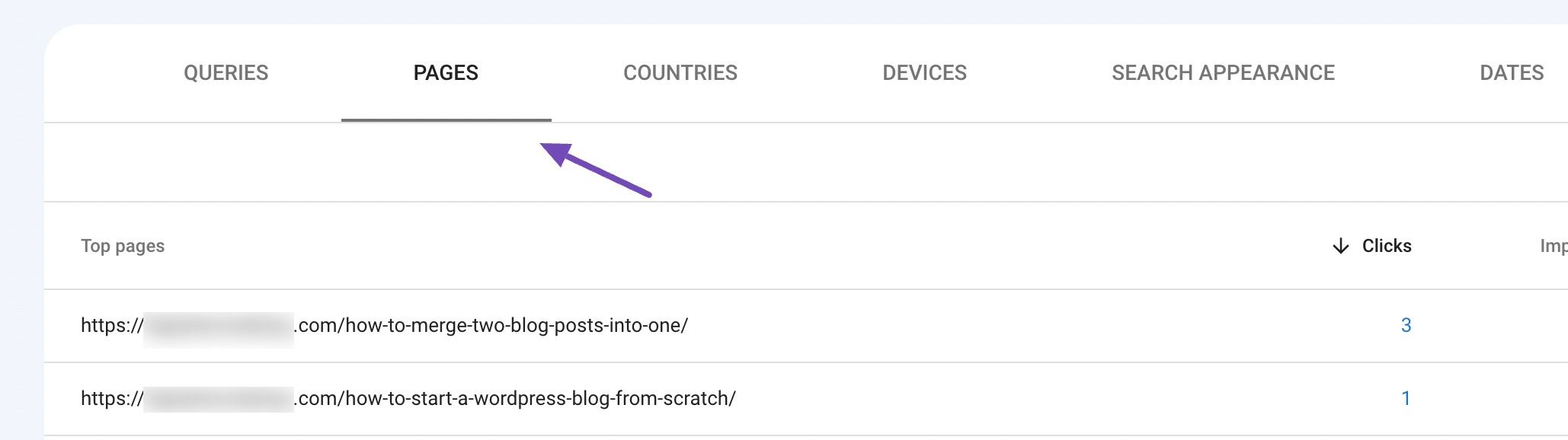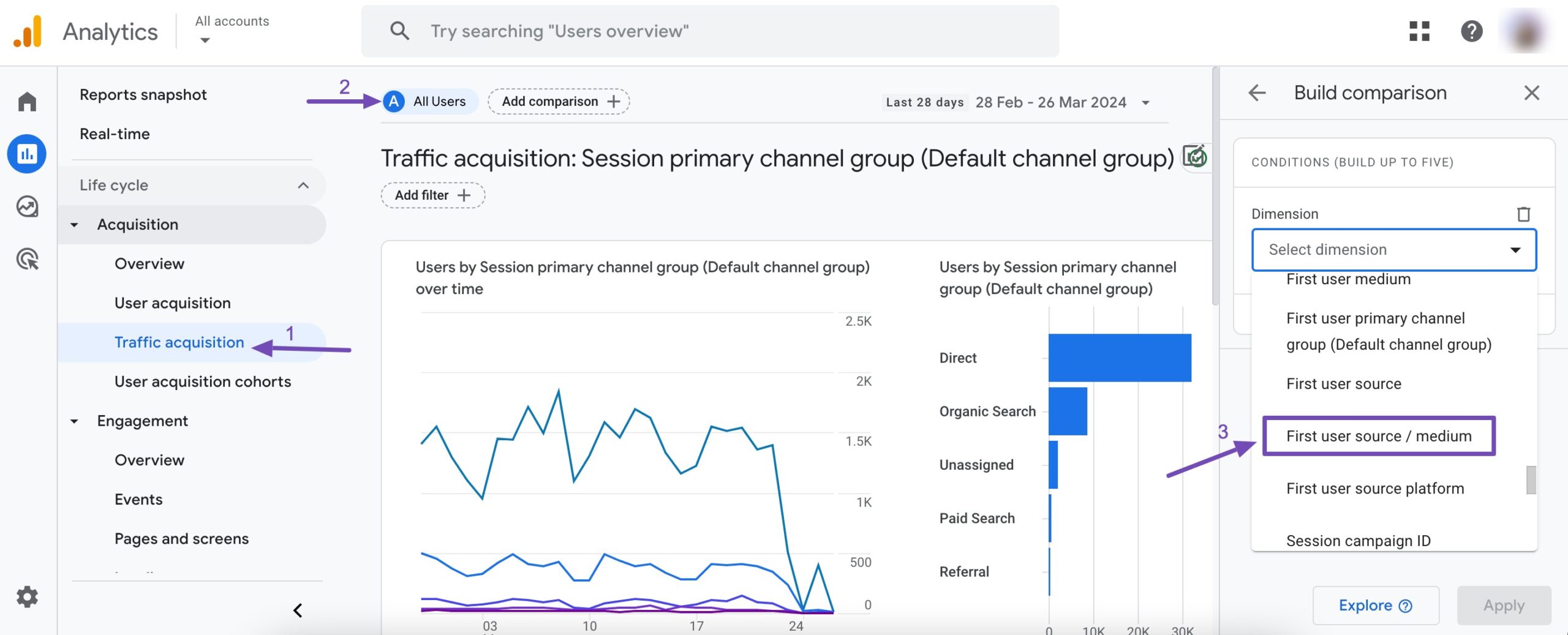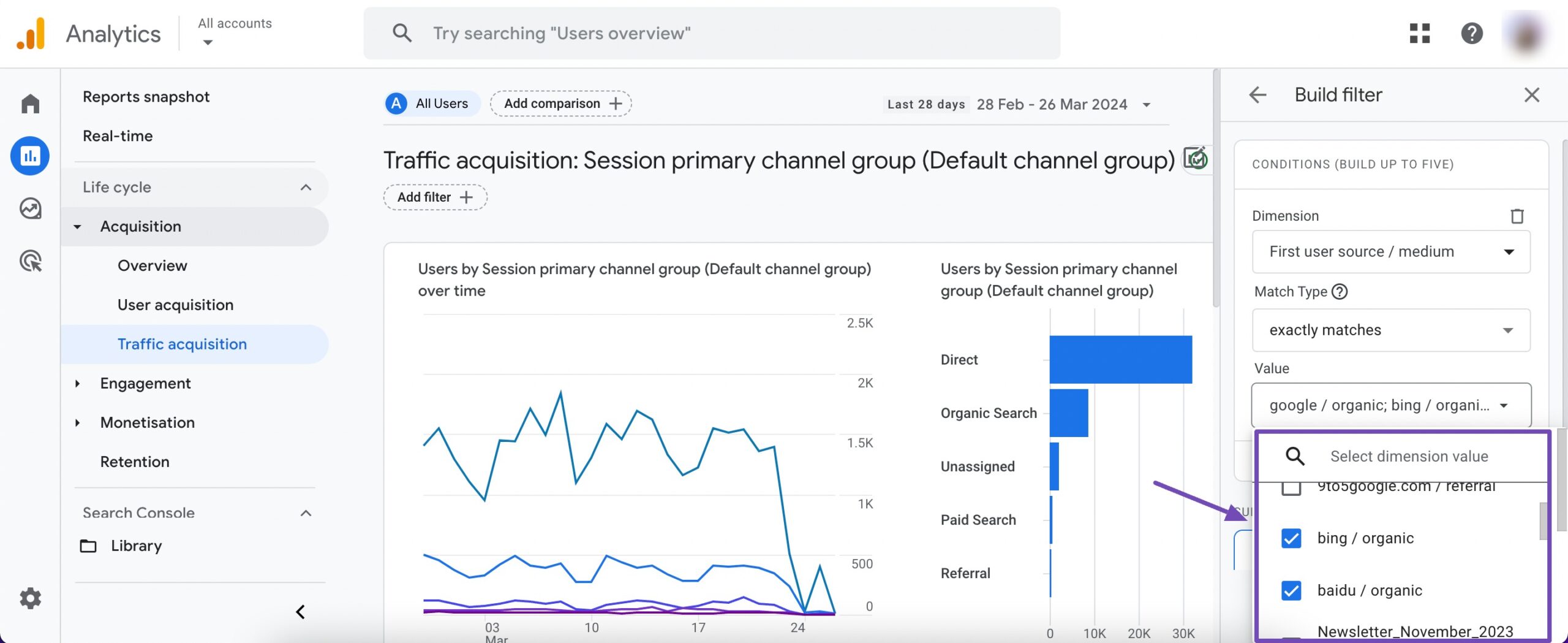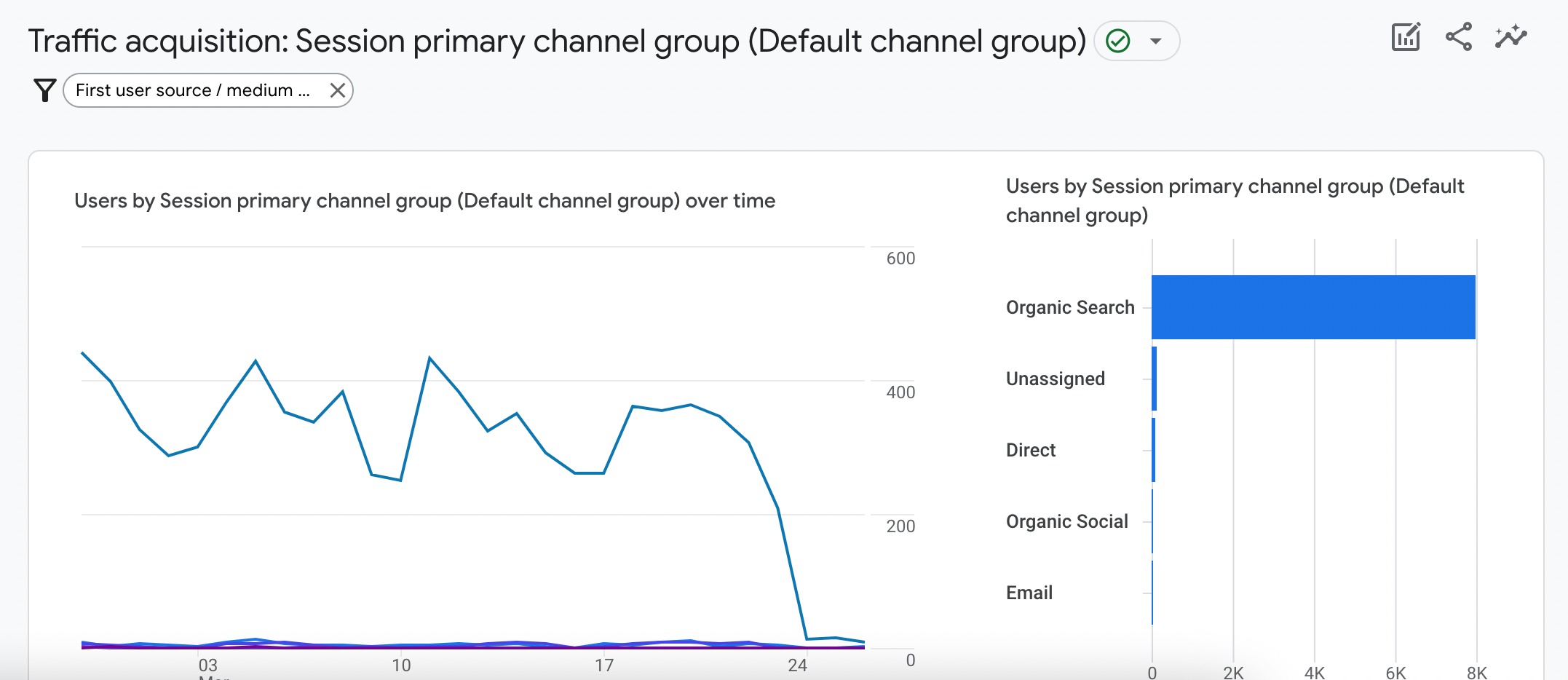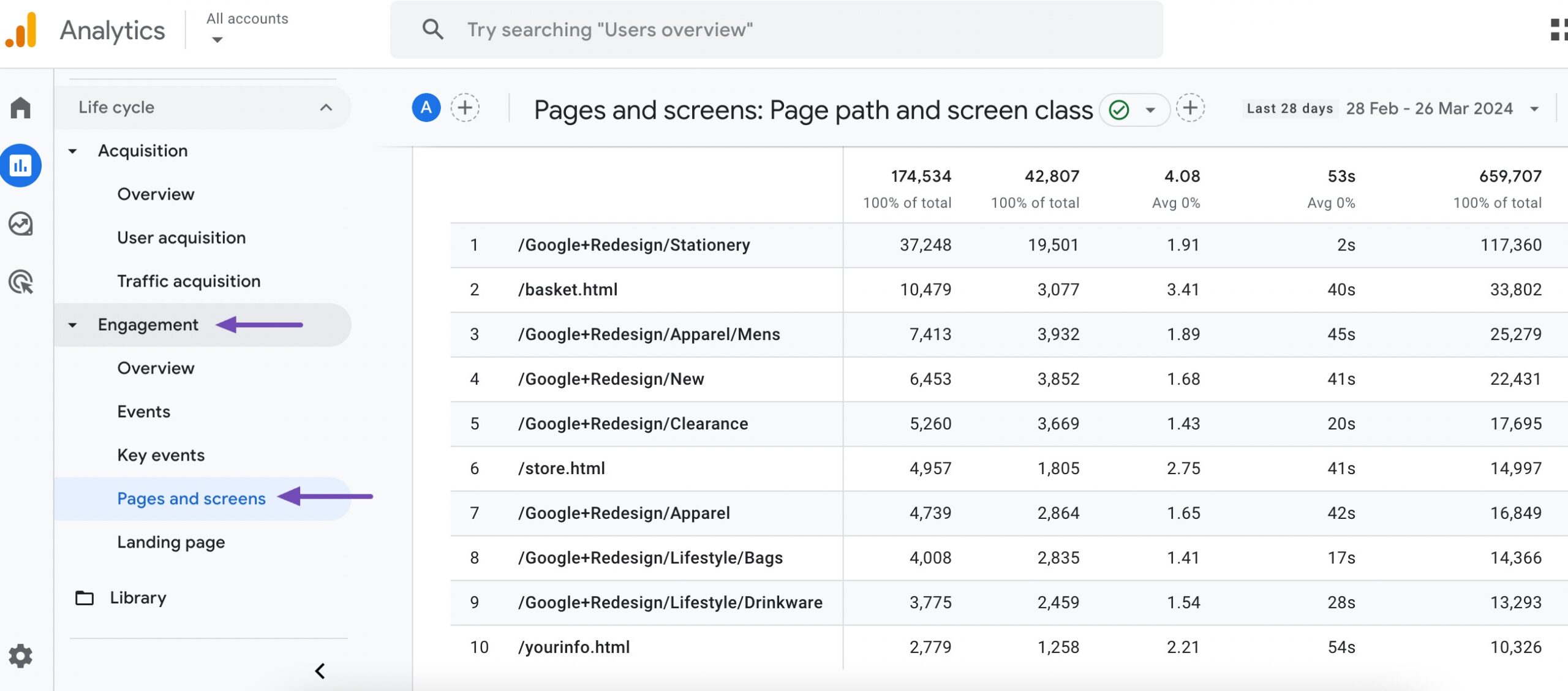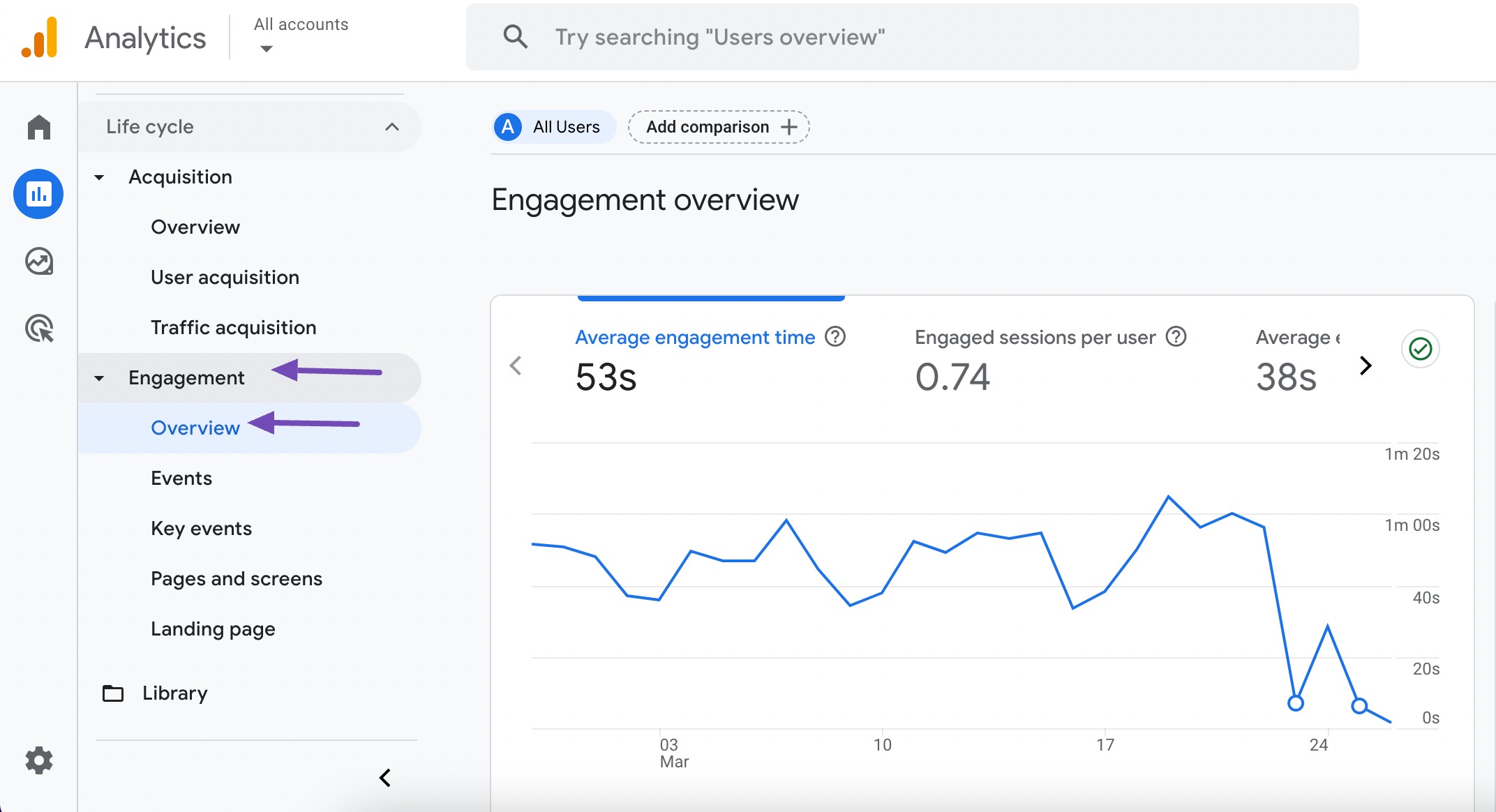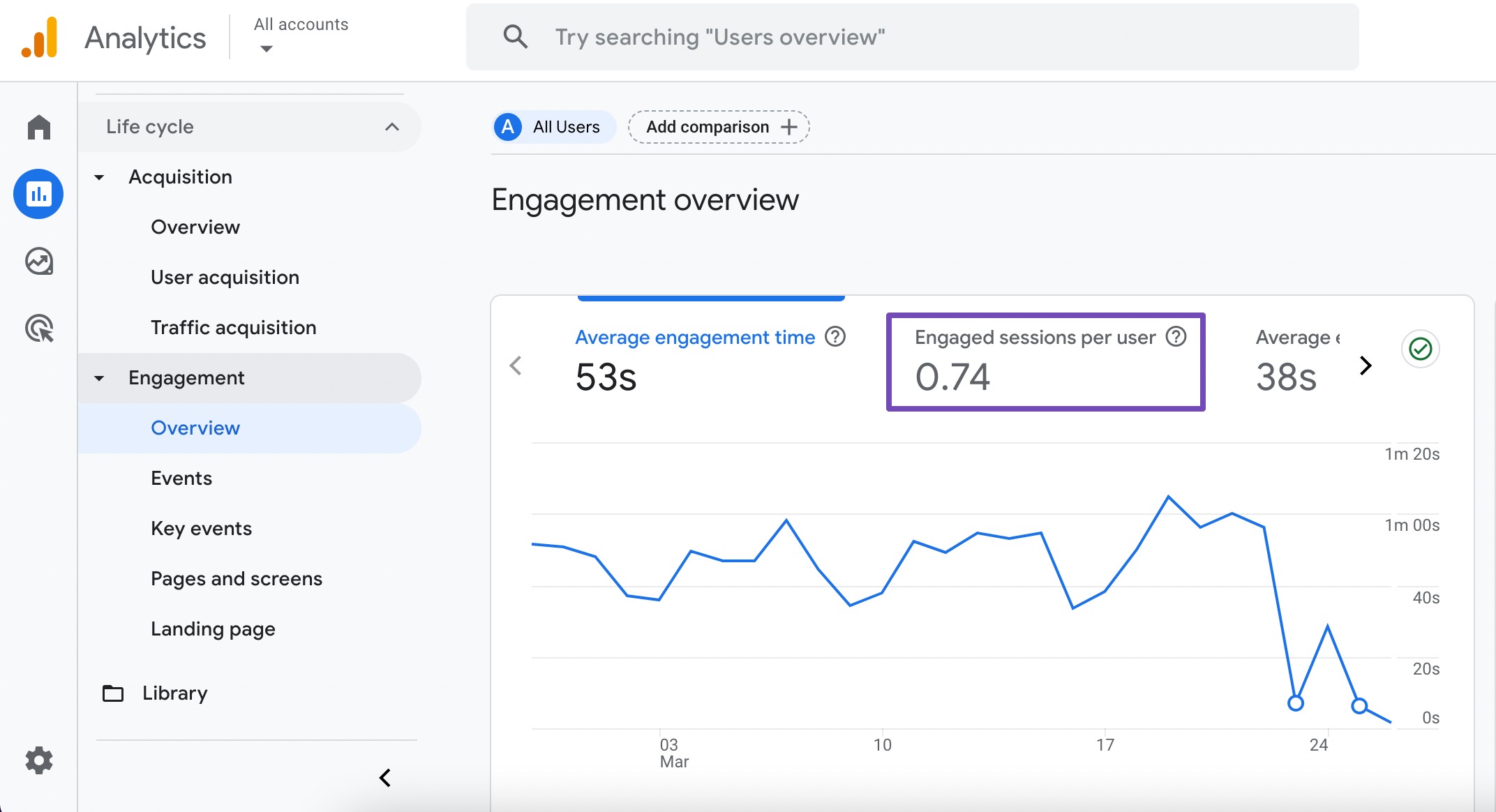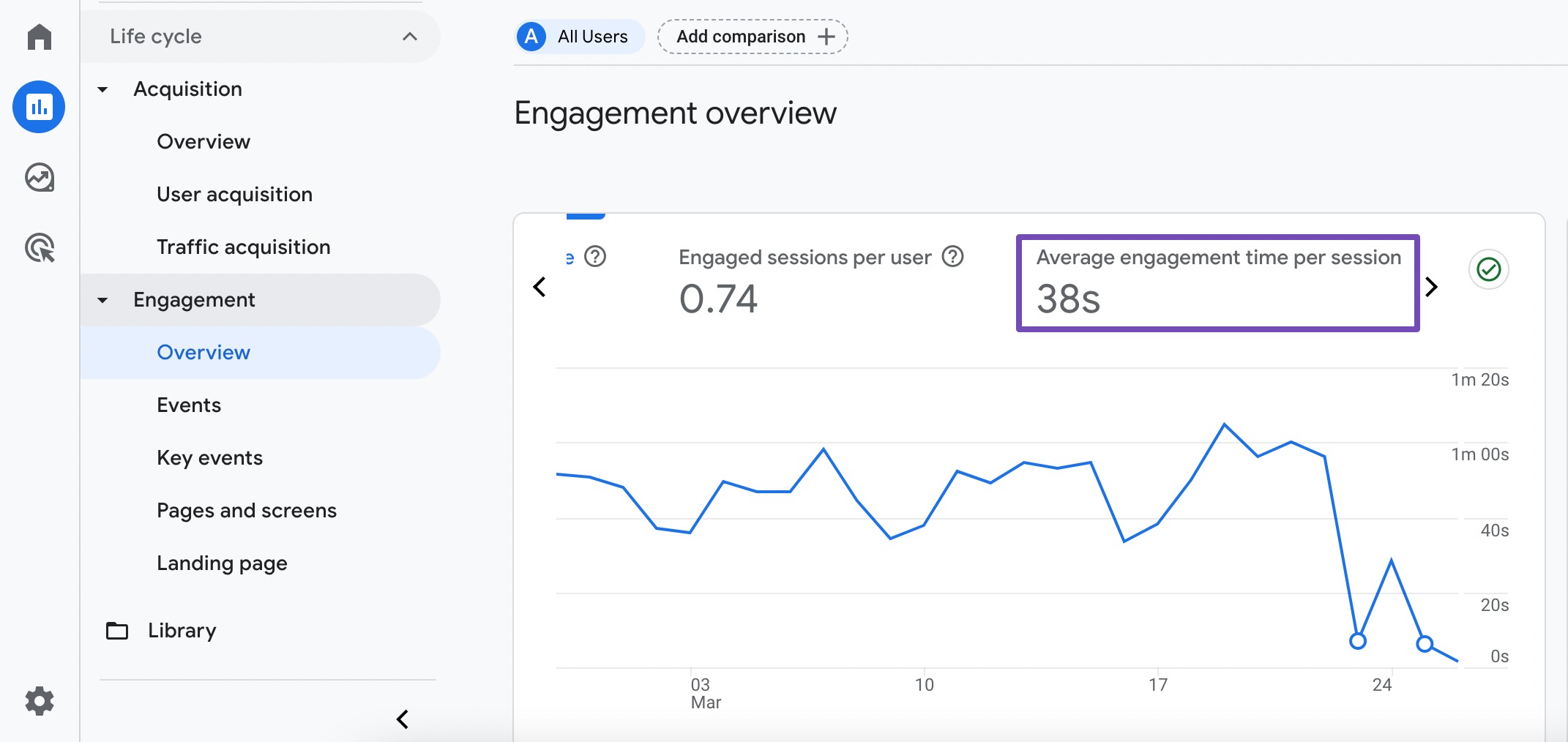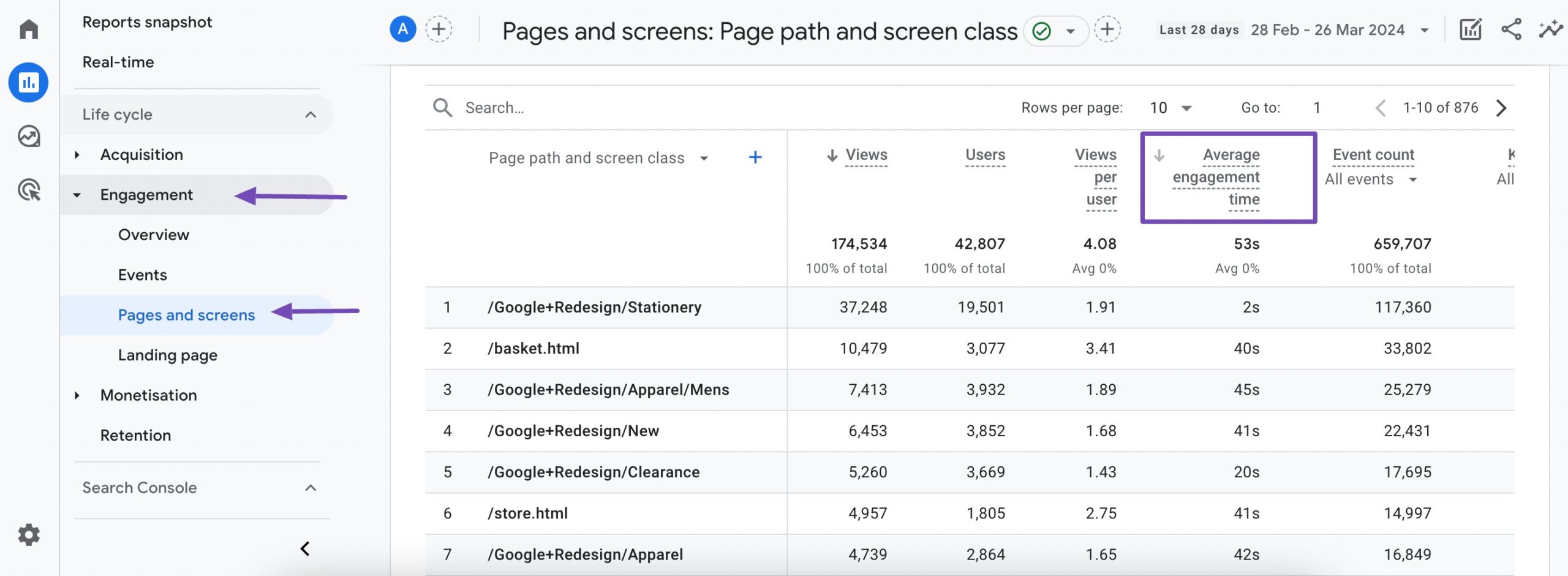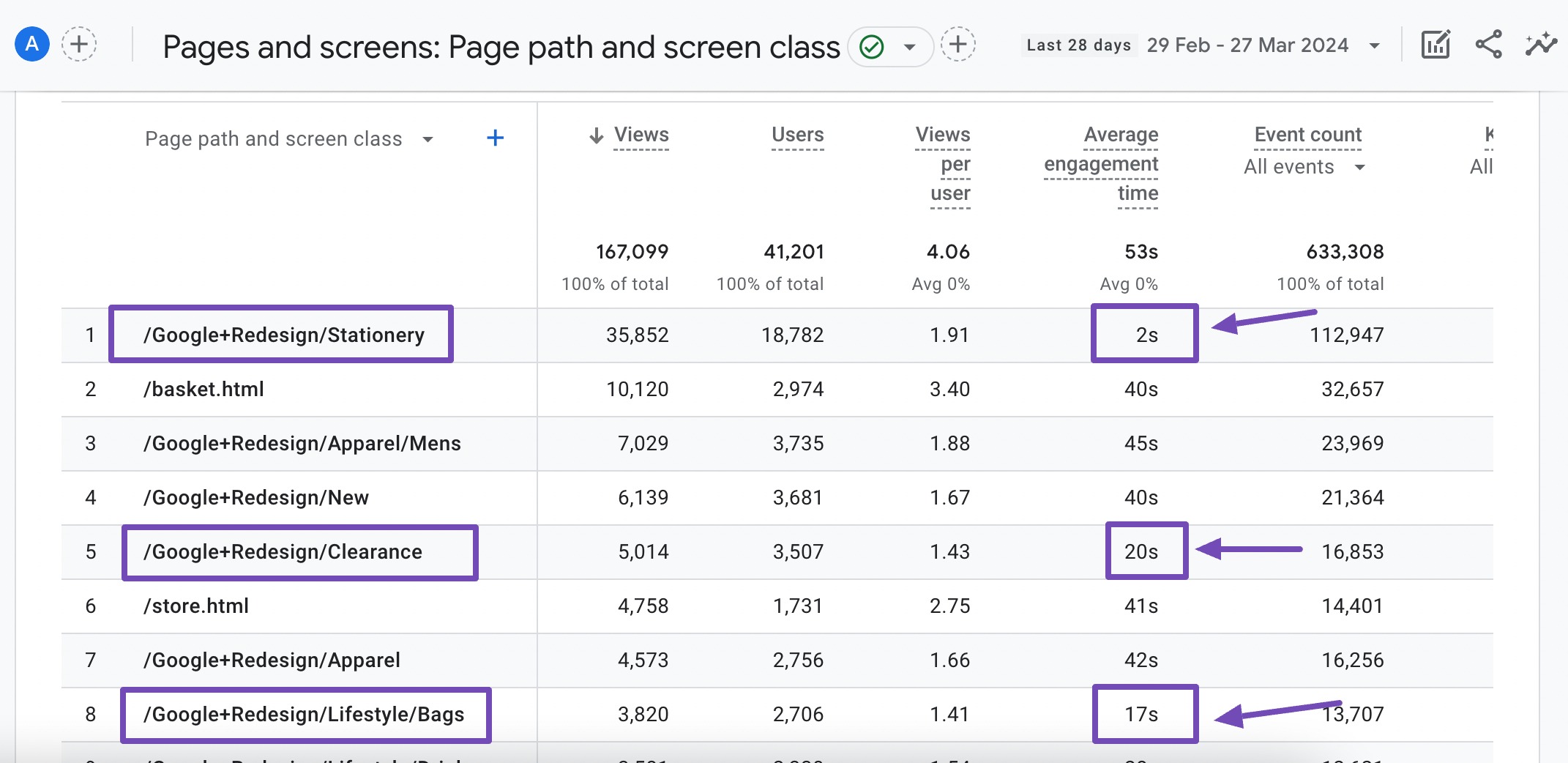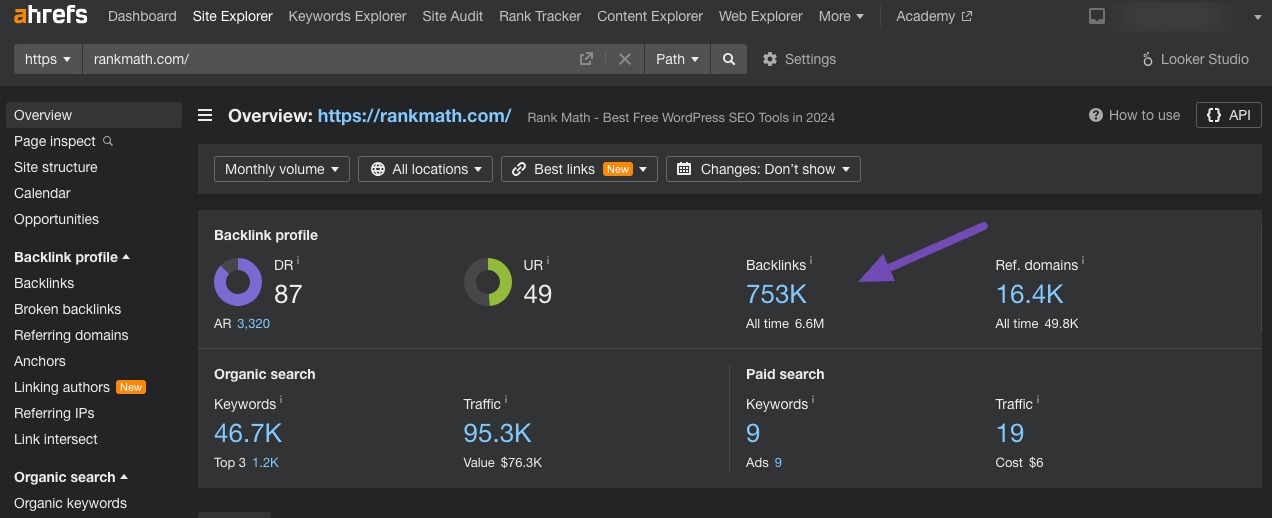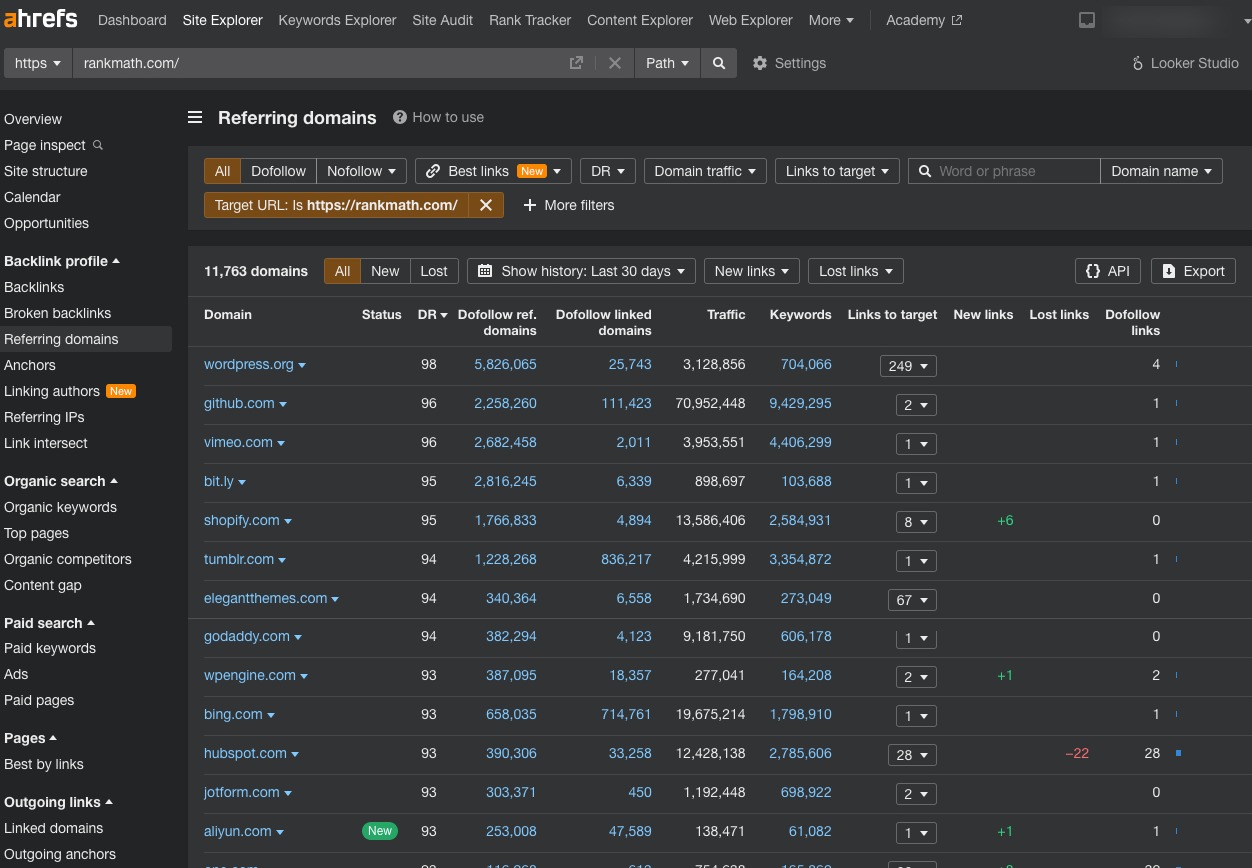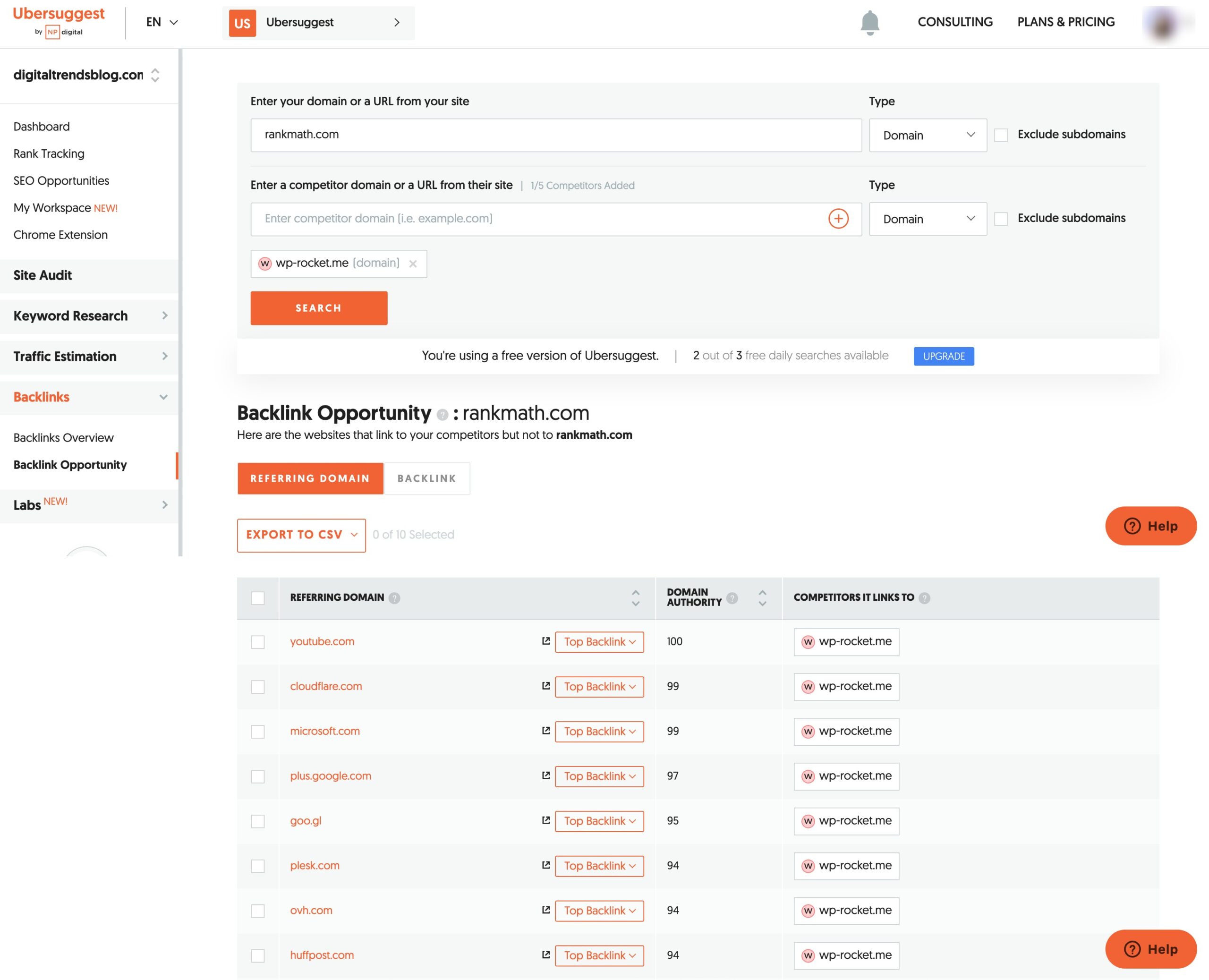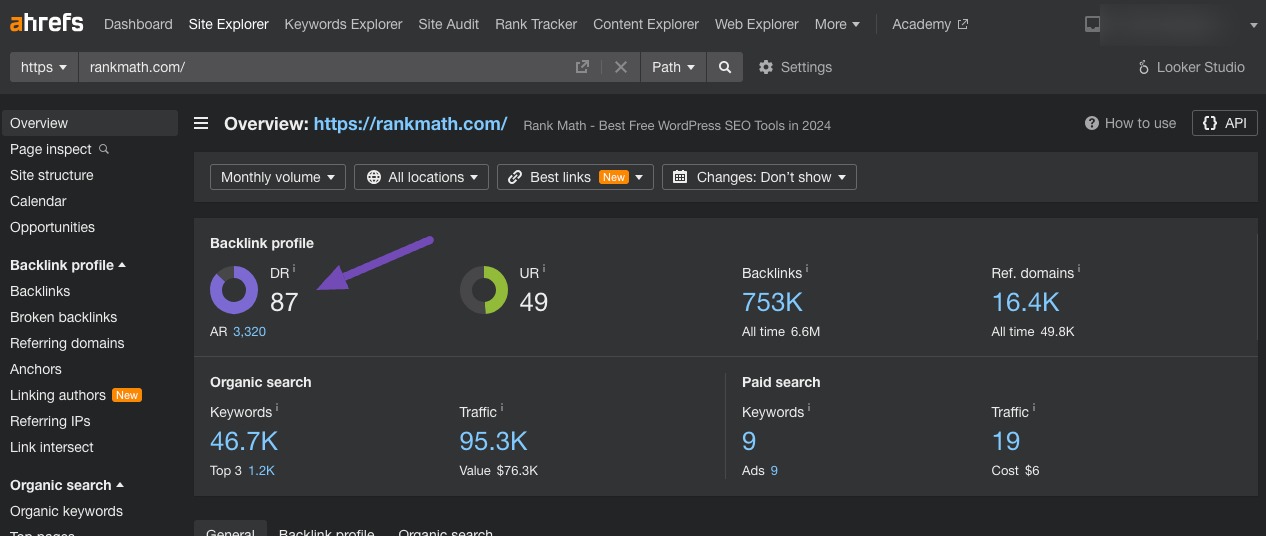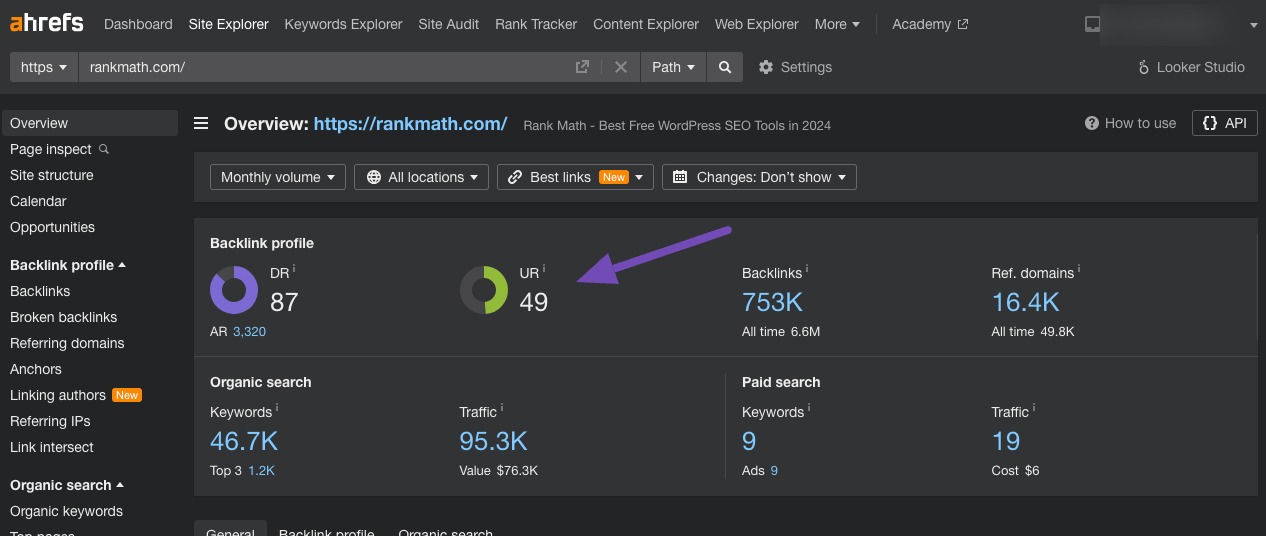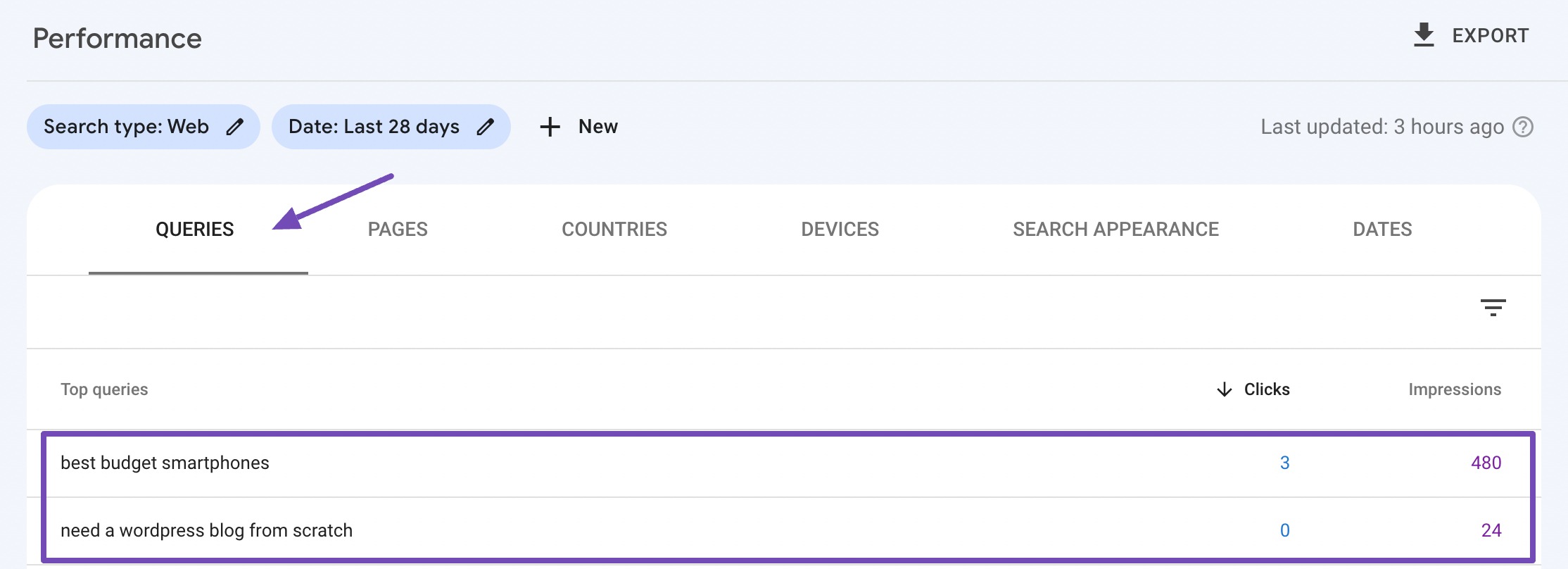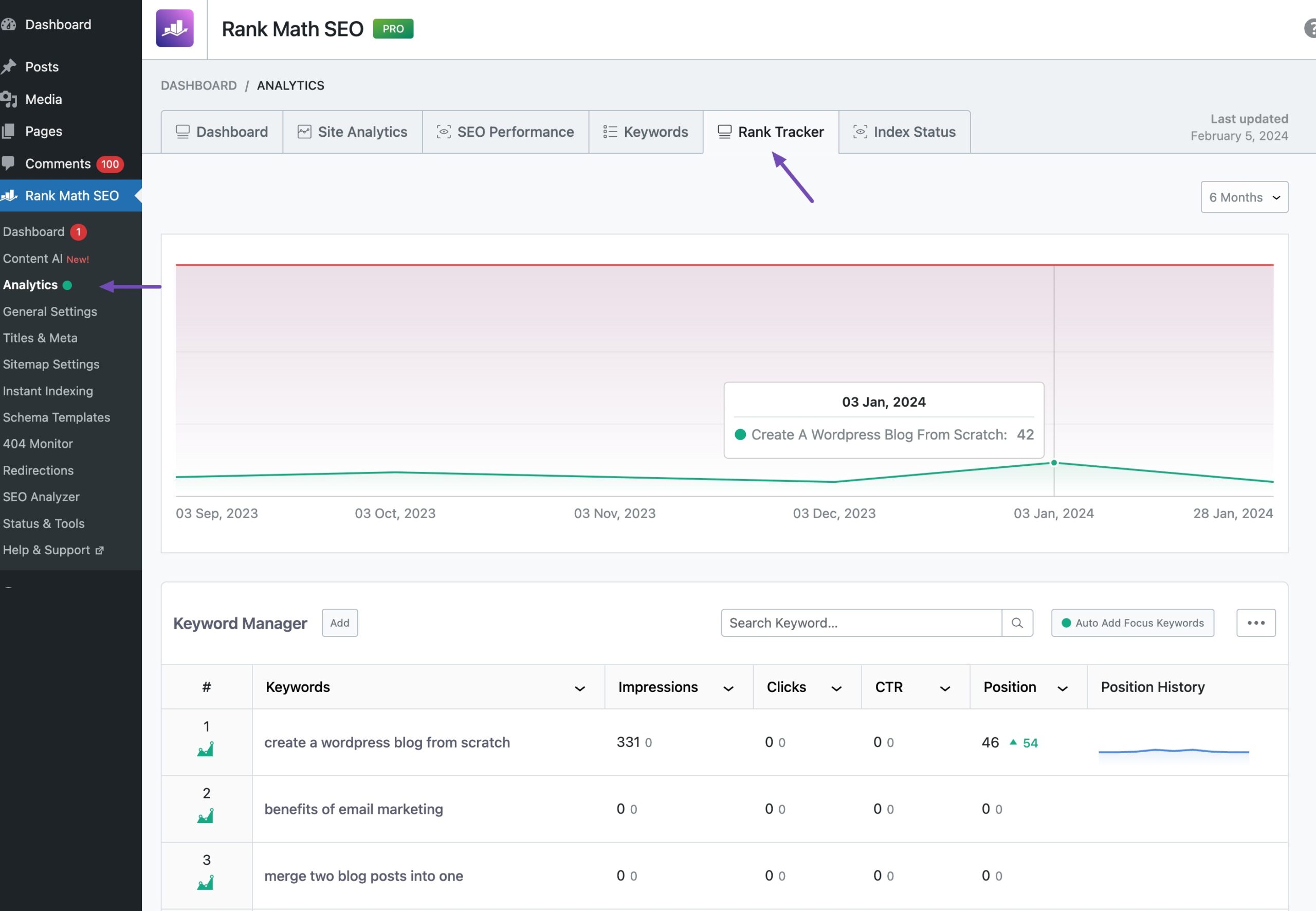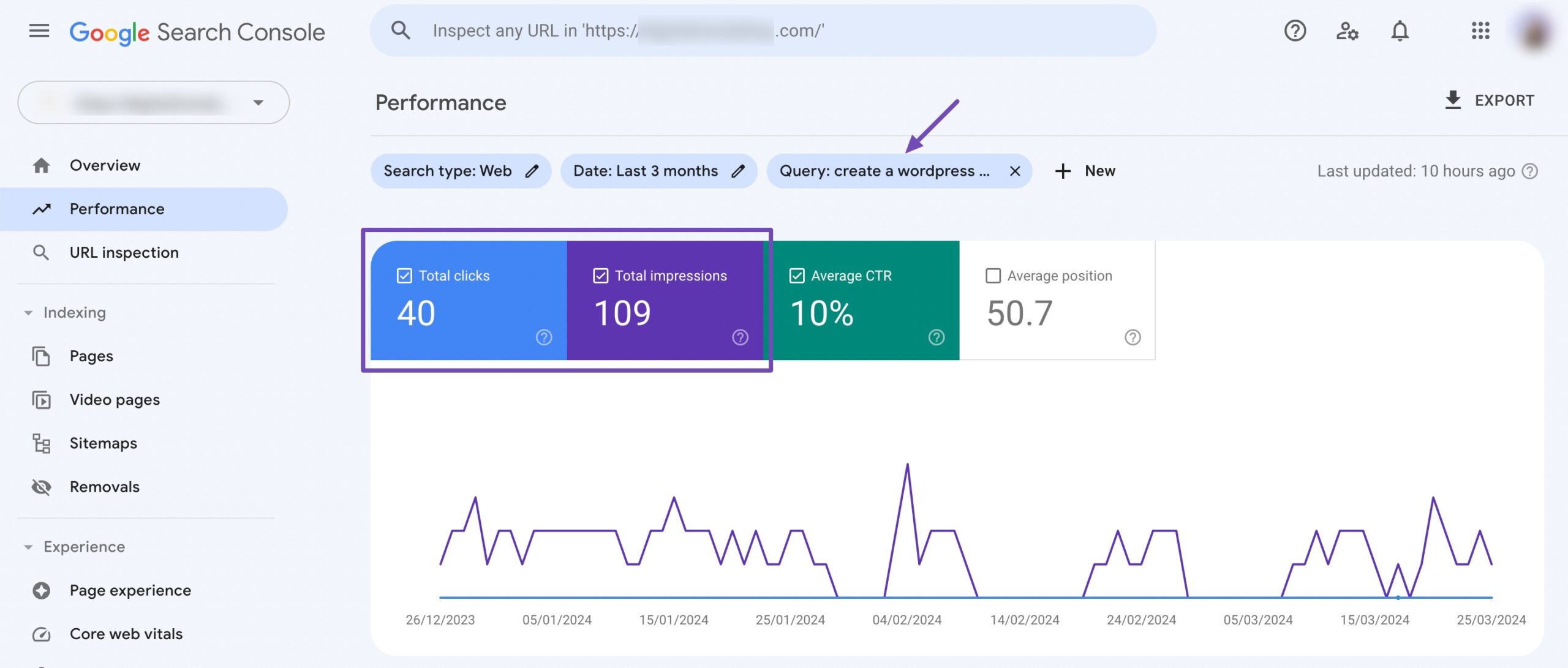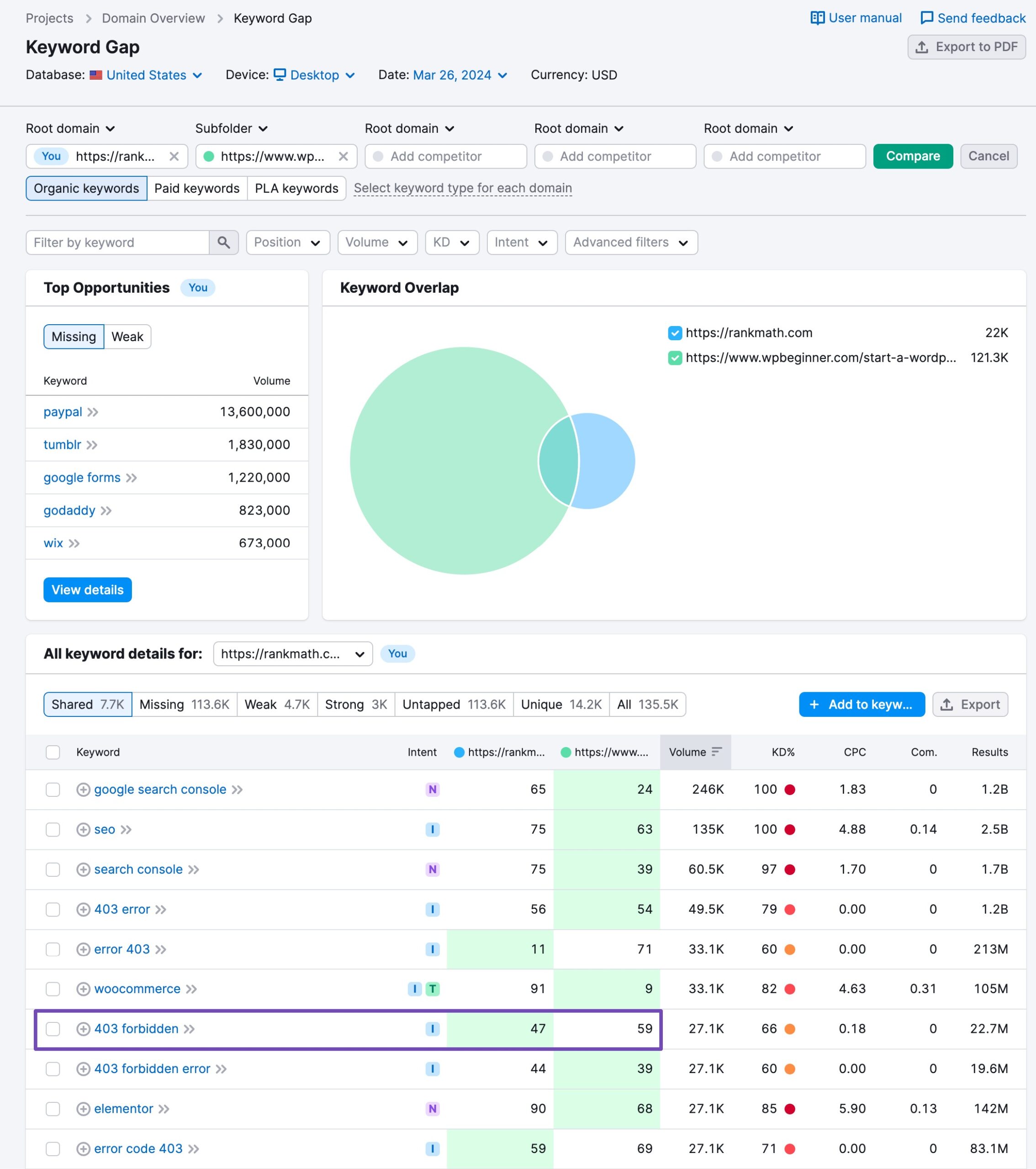The importance of SEO is universally acknowledged, and ensuring its effectiveness requires a strategic approach.
SEO benchmarks serve precisely this purpose: assessing your SEO performance against specific reference points or benchmarks.
In this post, we’ll discuss SEO benchmarks in detail and also help you track the key benchmarks. So, without any further ado, let’s get started.
Table Of Contents
1 What Are SEO Benchmarks?
SEO benchmarks refer to specific metrics or key performance indicators (KPIs) used to measure the effectiveness of a website’s SEO efforts. These benchmarks serve as reference points against which to evaluate the performance of various aspects of an SEO strategy.
For instance, an SEO benchmark can be the number of organic visitors to a website within a specific timeframe, the ranking position of target keywords, or the overall domain authority.
2 Importance of SEO Benchmarks
Benchmarking plays an important role in an effective SEO strategy by providing a framework for setting goals and identifying areas for improvement.
Without benchmarks, it’s challenging to determine whether SEO efforts bring the desired results or fall short of expectations.
3 Top SEO Benchmarks to Track
Let us now discuss the SEO benchmarks you must focus on for your SEO success.
3.1 Traffic
A traffic SEO benchmark refers to a predetermined standard or target for the organic traffic a website aims to receive from search engines.
It serves as a reference point to evaluate the effectiveness of SEO strategies and the overall performance of a website in attracting visitors through search engine results.
Organic Search Traffic
Organic search traffic benchmarking involves measuring and assessing a website’s performance in attracting visitors from search engine results pages (SERPs) through unpaid, organic listings.
You can track the organic search traffic in the Performance report of Google Search Console.
When setting benchmarks, it’s recommended to utilize the complete data from the last month. It’s best not to look further back than this, as the objective is always to surpass your most recent benchmark.
The first metric, clicks, represents the number of individuals who have clicked from Google’s search results to access your website.
You can also check the number of clicks at the page level, as shown below.
You can use GA4 to segment organic traffic by search engine. Simply navigate to Acquisition → Traffic acquisition.
Next, select All Users and choose the First user source/medium, as shown below.
Next, you can choose the organic search channels you wish to add from the Dimension values drop-down menu. This can include all organic traffic from various search engines, or you can establish separate benchmarks for each search engine, such as Bing, Yahoo, or Google.
You’ll now be able to view the total organic search traffic from the previous month.
To benchmark organic search traffic on a page level, navigate to Engagement and click on Pages & screens.
You can then set a benchmark to increase organic search traffic by 20% within the next six months compared to last month’s period.
3.2 User Experience
A user experience SEO benchmark sets a standard for the quality of user interaction and satisfaction with a website’s design, usability, and content relevance.
It helps find how effectively a website meets user expectations and influences search engine rankings based on factors like bounce rate, dwell time, and user engagement metrics.
Engaged Sessions
Engaged sessions in Google Analytics 4 (GA4) refer to sessions where users actively interact with your website or app content. These interactions can include clicking on links, watching videos, scrolling through pages, submitting forms, or engaging with your site.
When setting benchmarks for engaged sessions in GA4, you establish goals or targets for the sessions where audiences demonstrate significant engagement. This metric helps you understand the level of audience involvement and interest in your website or app content.
You can see the number of engaged sessions per user in Engagement → Overview, as shown below.
Check the Engaged sessions per user metric. Ideally, you’d aim to boost this figure as it enhances your likelihood of conversions.
Additionally, it’s a favorable user experience indicator if a visitor explores multiple pages on your website.
Average Engagement Time
This metric measures users’ engagement and interest in the website’s content.
When users spend more time engaging with a website, it indicates that they find the content valuable, relevant, and engaging.
This can positively impact various aspects of SEO, including increasing the likelihood of conversions, improving user satisfaction, and potentially boosting search engine rankings.
The overall average engagement time is listed in the Reports snapshot in GA4.
For instance, the average engagement time of all the pages on a site is 38s, as shown below.
You analyze these UX metrics from GA4 at the page level by navigating to Engagement → Pages and screens, as shown below.
As in the above example, the average engagement time is 38 seconds. You can now set this as a benchmark and review and improve the list of pages with engagement times of less than 38 seconds. This can help identify poorly performing pages.
3.3 Backlink Profile Benchmarks
A backlink is a link from one website to another. It plays an important role in search engine optimization (SEO) by indicating a website’s authority, credibility, and relevance.
Backlink profile SEO benchmarks are metrics used to evaluate the quality, quantity, and overall health of a website’s backlink profile. It consists of all the external links pointing to a website from other websites.
Quantity of Backlinks
This refers to the total number of backlinks pointing to a website.
While having a higher number of backlinks can indicate popularity and visibility, it’s essential to focus on quality over quantity. Low-quality or spammy backlinks can negatively impact a website’s SEO performance.
You can check the total number of backlinks using Ahrefs’ Site Explorer.
For instance, gaining 50 more relevant and authoritative backlinks from reputable websites within the next six months can be set as a benchmark for measuring the effectiveness of link-building efforts.
You can also check the number of referring domains and how they grow monthly.
If you want to compare your backlinks with your competitors and discover their success, you can use the Ubersuggest or Semrush Backlink Gap tool.
Just input your domain along with your competitors’ domains, and the tool will display the websites that link to your competitor’s site.
This lets you pinpoint potential opportunities and areas where your backlink profile can be enhanced, ultimately enhancing your website’s authority and credibility.
Domain Rating
Domain Rating (DR) is a metric used to measure the strength and authority of a website’s backlink profile.
Domain Rating serves as a valuable SEO benchmark for assessing the authority and strength of a website’s backlink profile. By monitoring DR and striving to improve it over time, you can enhance your website’s visibility, authority, and rankings in search engine results.
You can identify competitors in your niche or industry whose domain ratings you intend to match or surpass. For example, let’s say your main competitor has a DR of 90.
Based on your analysis, you can set a benchmark to increase your website’s DR to match or exceed your competitor’s.
In the above example, your benchmark can be:
Within the next 12 months, aim to increase the website’s domain rating from 87 to 90, matching the main competitor’s.
URL Rating
URL Rating (UR) is used in SEO to evaluate the strength and authority of an individual URL’s backlink profile. It measures the quality and quantity of backlinks pointing to a specific URL rather than an entire domain.
URL Rating (UR) calculates the UR score by taking into account both internal and external links, as well as nofollow attributes.
Consequently, benchmarking UR can provide insights into an individual page’s potential ranking performance on search engine results pages (SERPs).
Compare the URL rating of your target page with similar pages from competitors or industry leaders. Suppose the average URL rating of top-performing pages in your niche is around 49.
You can set a benchmark to increase the URL rating of your target page from 49 to 59 within the next six months, aligning it with the average URL rating of top-performing pages in your industry.
3.4 Keyword Performance Benchmarks
Keyword performance SEO benchmarks evaluate the effectiveness and success of a website’s keyword-targeting efforts.
These SEO benchmarks help understand how well a website performs in terms of keyword rankings, visibility, and click-through rates (CTR) in search engine results pages (SERPs).
Keyword Ranking
Keyword ranking refers to the position at which a website’s pages appear in search engine results for specific keywords or search queries.
The goal of keyword ranking is to achieve higher positions in SERPs for relevant keywords related to the website’s content or offerings.
You can monitor keyword ranking using Google Search Console, as shown below.
You can also use Rank Math’s Rank Tracker to track the keywords you care about most and see how you compare to competitors. The Rank Tracker displays your highest-ranking keywords first, followed by those not appearing in search results.
However, you can easily customize the table by clicking on the columns. You won’t see any keywords listed initially if you’re new to Rank Tracker. You’ll need to add keywords to start tracking them.
Analyze competitors’ ranking positions for the same target keywords. Identify competitors who consistently rank higher than your website for those keywords.
For instance, in the above example, you can set a benchmark to improve the ranking for the keyword create a WordPress blog from scratch by an average of 20 spots within the next 3 months, aiming to move from position 46 to 26 or maybe even higher.
Develop and implement SEO strategies to improve the ranking positions of your target keywords. This can include optimizing on-page SEO elements, creating high-quality content, acquiring relevant backlinks, and improving website performance.
Keyword Click-Through Rate
Keyword click-through rate (CTR) is another SEO benchmark that measures the percentage of audience who click on a website’s link in search engine results after searching for a specific keyword.
To track keyword CTR, you can use Google Search Console. Google Search Console provides data on impressions (how often your site appears in search results) and clicks (how often users click on your site) for specific keywords, as shown below.
Compare the CTR of your target keywords with those of competitors or similar pages in your industry. Identify competitors whose keywords have higher CTRs for similar search queries. You can use tools like Semrush’s Keyword Gap tool or Ahrefs.
You can then set an SEO benchmark for improving the CTR of your target keywords. For instance, in the example below, you can set the benchmark to increase the CTR of target keyword 403 forbidden by 10% within the next 3 months, aiming to match or exceed the average CTR of the competitors.
4 Conclusion
Understanding and using SEO benchmarks are essential steps to assessing your website’s current state and providing data you can improve upon.
These benchmarks provide invaluable insights into the effectiveness of your SEO strategies, from analyzing organic traffic trends to monitoring keyword performance and assessing backlink profiles.
By setting clear goals, tracking progress against benchmarks, and making data-driven optimizations, you can continuously improve your website’s visibility, traffic, and overall performance in search engine results.
If you like this post, let us know by Tweeting @rankmathseo.